DMX Outdoor Lighting –; An Treoir Dheiridh. We’;ll walk you through all the components of a DMX system, wiring and configuration, installation, advantages and disadvantages, limitations, and tips for choosing the best DMX for your outdoor lighting.
;
What is DMX?
DMX refers to Digital Multiplex Signal. This protocol can send out unidirectional commands to a large number of LED lights to provide them with new information. A DMX system typically consists of three parts, the controller that creates the signals, the cable that transports them, and the light fixture that accepts them.
;
DMX Controller
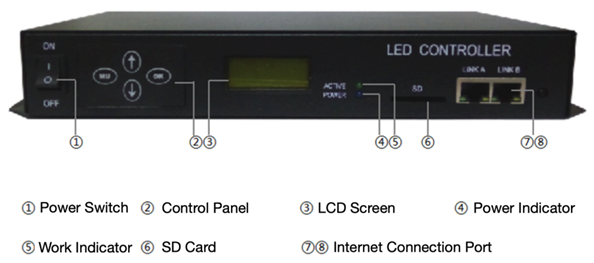
A DMX controller is a console that controls the output of lighting effects using the DMX protocol and transmits the signal daisy chain (linearly) through all connected fixtures. One cable controls lighting using DMX consoles.
A console is a device that controls brightness, dathanna, effects, and output patterns by sending signals to dimmers and lighting fixtures.
Put more plainly, the DMX controller does the same job for a LED light fixture as your brain does for you. It takes care of the LEDs’ output and has dynamic and colorful lighting effects.
;
DMX Cables and Connectors

Connectors and cables for DMX signals are first-rate wires and connectors that connect DMX controllers and lighting fixtures. As the first fixture’;s output is connected to the second fixture’;s output, a daisy chain sequence occurs, with the second fixture indirectly connected to the DMX.
DMX cables are an essential component in seamlessly lit setups. These are made of stranded, tinned copper wire, and it is important to keep them damage-free to avoid signal disruptions or other problems with the DMX system. As a reminder, it’;s worth knowing that a large proportion of the issues originate from using low-quality cables in the system.
;
DMX 512
512 channels can be controlled by DMX 512 codes and can be operated through a single DMX cable. DMX is the primary method for connecting a controller to dimmers and stage lights. ach, DMX does not supply power to the fixtures themselves; for the fixtures, you’;ll need a separate power supply. It’;s just a communication signal. Most DMX controllers support DMX 512 software.
;
Channel
A channel governs attributes in each fixture. All fixtures come with a default set of channels for particular effects such as lights, rotations, dathanna, strobes, srl. You can give the channels specific sets of instructions.
Colors are created by the primary RGB colors: red, blue, and green. There are six channels, and the first three are control colors, whereas the first three are red, blue, and green. These three channels control strobing, fading, and more.
;
Address
Addresses are simply channels on which fixtures are activated. Multiple fixtures need to be addressed individually. As an example, if 1-2-3-4-5-6 channels address one fixture, 17-18-19-20-21-22 channels should address the other.
;
Scene and Chases
Scenes are collections of channels set with instructions, which, together, produce effects. You can have multiple fixtures in one scene that give off various lights, giving numerous results. These scenes can be saved and can be played in any sequence. The sequence is determined by selecting the Chases option.
;
Universe
The universe is a set of 512-well-defined channels of output. The channels define a system that enables you to set a mood and create the desired environment with a press of a button. One has a multitude of color, throbbing, and intensity choices. After the first set of 512 channels is used, then a second is utilized.
A console’;s name can be found at the back, labeled Universe 1, Universe 2e, srl. Each universe uses its cable and cannot be combined.
;
Soláthar leictreachas
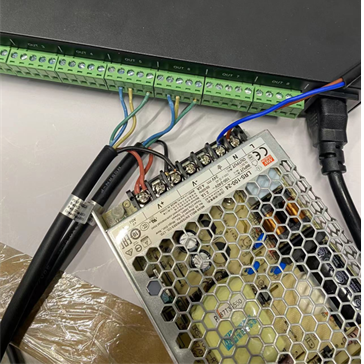
To power an LED fixture, you need to attach a separate power supply. A DMX controller only communicates signals to the fixture, not the power supply. With DMX and LED, you’;ll need separate cables and power sources.
;
How Does DMX Work?
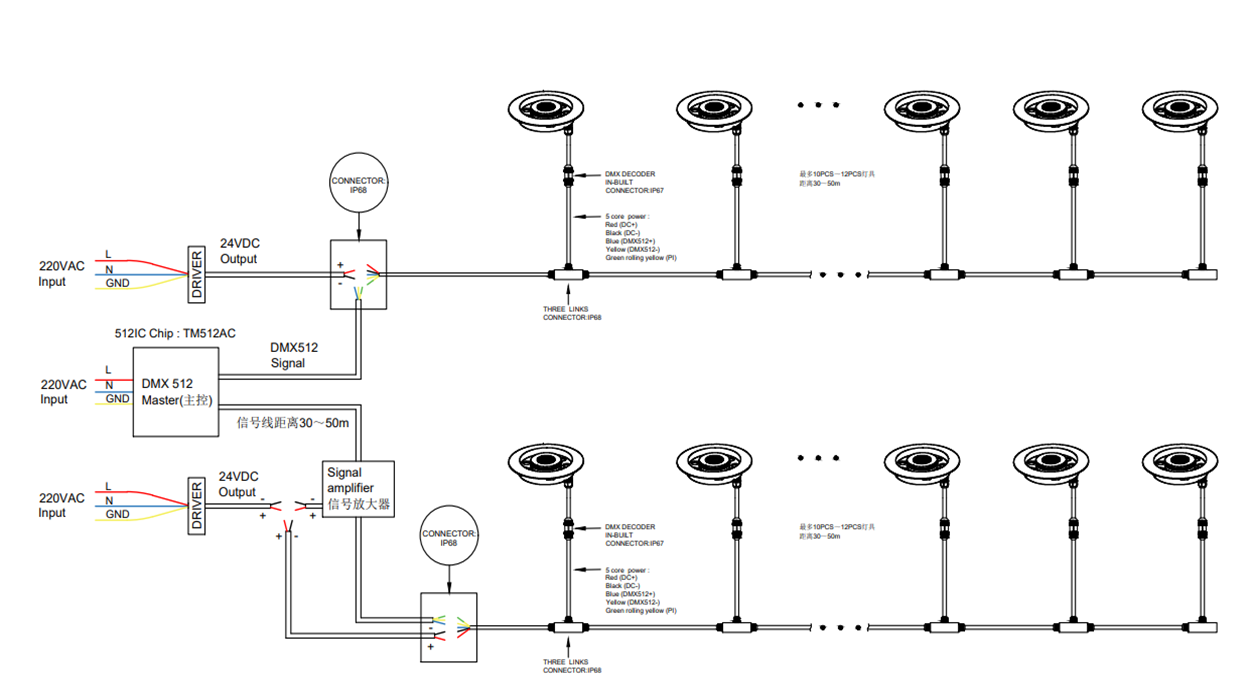
Once you understand the basics, DMX is user-friendly and easy to understand. DMX can be purchased in touchscreen models or with different channel options. DMX lighting may come with many options to play with and it is limited only to your creative imagination. We need to do some basic functions in the DMX controller and learn the technical side of things so we know how to use it.
;
Programing a DMX Controller
To connect the device with a compatible lighting fixture, we first require a six-channel DMX controller with 1-2-3-4-5-6 channels. The DMX sends out the desired signals on these channels and achieves output.
First, DMX channel 1 will have the leading address, followed by DMX channel 7 (up to 12). As soon as the channels are correctly set up to the LED fixtures, you can begin exploring several options.
Every channel on a projection display has certain functions and effects and after selecting a certain effect it can be saved in memory for later. You can program different effects on different channels to get spectacular results.
You can set up a “;scenes”; option in your DMX controller to combine multiple fixtures with different channel settings, creating mesmerizing lighting effects.
A DMX controller is loaded with software that allows you to create mesmerizing effects and see them in real-time. Using the controller, you can store scenes with their capacities. At this point, you can unleash your creativity by grouping them, naming them, and saving them as you like.
;
Wiring a DMX
After reading this, you should understand the basics of how DMX configuration works and how it gets signals from one place to another.
For various DMX cables with lengths varying from 1 chuig 30 meters and more, standard DMX cable contains two cores with 3 to 5-pin connectors. Using this device, you can connect an LED fixture to a DMX console with a few steps.
;
Controlling the Fixtures
An average lighting setup will have multiple LED fixtures. Each will be set to a specific setting, to give a beautiful and flashy display on the stage. By following a few simple steps, you can wire multiple LED light fixtures together.
- First, you need to make a connection from the controller to the DMX IN of the first LED fixture.
- Now connect another DMX lead from the first fixture’;s DMX OUT to the second fixture’;s DMX IN.
- Set both fixtures to the initial address, and you are good to go.
;
Operating The Scenes In “Stand Alone” Mode
If you are satisfied with the lighting scenes you have created, you can now save them in your DMX controller’;s memory, and you can play the scenes later without connecting to a desktop or laptop computer. You can go through the scenes you have created and saved.
;
DMX Terminators
A DMX terminator prevents the shadow signal from moving backward when multiple LED fixtures are connected to a controller. The shadow signals can cause flickering of the LED fixtures, so you should be careful. DMX terminators are a good practice to prevent any unnecessary damage.
;
DMX for Outdoor Facade Lighting

DMX systems are now widely used in outdoor facade lighting designs. They are popular in both the commercial and residential sectors.
A DMX lighting system creates dazzling light shows by setting the mood on stage, enhancing scenes, and enhancing the scenery. Since its development in 1986, DMX technology has continued to improve, with its applications on stage increasing as well.
DMX is commonly used for outdoor lighting projects, regardless of how simple or complicated the project is. Here are some popular applications of DMX:
- LED Flood Lights
- LED Facade Lighting
- LED Linear Lights
- LED In-Ground Lights
- LED Landscape Lighting
- LED Fountain Lights
- Landscape Spotlights
- DMX is also used in controlling the dancing fountains.
Advantages of DMX Outdoor Lighting
I bhfocail eile, the DMX lighting is a game-changer for big concerts, movie theaters, and small home projects like a lit-up Christmas tree. The Lighting is easier to manage because of this, in every aspect. These controllers can do many things, let’;s go over the benefits and strengths they offer.
Intelligent Lighting
Working with intelligent lighting systems is one way that a DMX controller can bring your project to life. Lighting technology never ceases to fascinate us. Known as movers or intelligent lights, they are types of lighting systems that can be programmed to move, change color, and produce complex results. Intelligent lights are used primarily in theaters, at live events, and at parties where the effect needs to change and be memorable.
Program the Lights
DMX lighting can be controlled easily with a laptop. Creating lighting shows is easy. Colors, patterns, angles, zoom, tilt, déine, and many other things can be controlled by DMX.Energy Efficient
DMX is a very efficient solution as it uses low voltage to function, which is why it is extensively used in homes.
Integration
Another benefit of DMX is that it can be easily installed within your current system for better lights and with integration into smart-home technology for energy efficiency.
Easy to Use
Using a laptop, you can control many fixtures very easily with this system.
;
Disadvantages of DMX Outdoor Lighting
- More cables are needed
- Wiring increases setup time
- Custom light shows take time to build before events
- During your event, controlling the lights may take up too much time, so you may need to hire extra people.
- Less expensive lights do not have DMX controls.
- The pre-loaded sound-to-light configurations may look better than any custom-programmed features.
;
How To Choose a DMX Controller?
We’;ll break down DMX into simpler terms to help you select better: fixtures, wattage, cables, scalability, and channels. All these features should be discussed before choosing the final DMX controller, including the number of ports, onboard memory, LED screens, portable memory, srl.
Fixtures
The number of light fixtures you have might determine what kind of DMX controller you need. With a new controller, you’;ll be in control of everything, including lights, effects, valves, srl. Every single fixture or group of fixtures is linked to a different address.
Channels
An RGBW fixture will require a 4-channel control, an RGB fixture will require a 3-channel control, and a single color light will require a 1-channel control. All channels should be managed by your controller.
Wattage
Each fixture will have a specific wattage associated with it. Knowing this is vital because your DMX decoder can handle a certain amount of wattage. If your lights exceed the wattage, you will need a signal amplifier to compensate for the remainder load.
Future needs
To create larger, more in-depth projects, a DMX controller is a good choice because you can use it for future projects. Some controllers only allow for one universe, and others come with multiple output ports so be sure to select one wisely.
;
Maintenance suggestions for lamps and controllers:
- The lamp and controller should not work continuously for more than 12 uair an chloig.
- Cannot work for more than 180 laethanta, and must work 4 hours in 180 laethanta.
- If the lamp and controller are damaged, they should be replaced immediately to avoid marketing effects.
- The switching power supply must ensure that there is enough space to dissipate heat.
- The connection port of the controller should have dust-proof measures to ensure smooth connection
The effect out of the line problem and solution:
Problem: The lamp is not controlled and cannot be controlled.
Solution: a. Check whether the Master control is working;
Whether the network cable between the Master control and the first Sub-control is connected smoothly.
Problem: All lamps are not lit.
Solution: Check whether the lamp is powered.
Problem: There are several groups of lamps that are not controlled.
Solution: 1. Check whether the corresponding sub-controller is working;
Check whether the output line of the sub-controller is loose.
Problem: There are several sets of lamps that are not lit.
Solution: Check whether the corresponding switch has a power supply.
Problem: A single lamp has a problem.
Solution: 1. Check the signal line and power line of the lamp;
Check whether it is a problem with the lamp.
;
Conclúid
The DMX system isn’;t as complicated as it seems if you can manage to use it correctly, then you can quickly and beautifully put on spectacular shows that will wow a whole crowd in seconds. This article covers almost all of the important terms and details related to the DMX controller and helps you purchase the product as well as know how to use it.





